How to customise your board
To add text: use the Text option below to add text to your board.
You can set a font, font size and colour. The default font is Roboto and default text colour is white.
To add your logo: use the Uploads button to upload your logo. Accepted formats: png or pdf
For best results: It is recommended you use a high resolution file that is a transparent png or pdf for a transparent background. Other formats will result in a background/box printed behind your logo – it will print as you see it on screen.
Click on the Front and Back buttons underneath the design to switch between the front and back of the boards and add your customisations.
You can click and drag your design elements to the area you want to place them.
Use the flip tools ![]() along the top bar to flip an object e.g. flip text horizontally.
along the top bar to flip an object e.g. flip text horizontally.
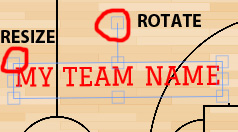 You can rotate or resize an object by selecting it and then using the squares that appear around the object.
You can rotate or resize an object by selecting it and then using the squares that appear around the object.
- Front
- Back


